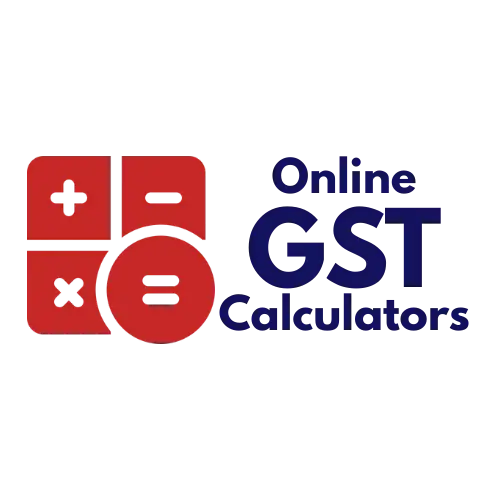GST Calculator New Zealand
Instantly Calculate GST Inclusive, Exclusive, or Reverse for Zealand
NZ GST Calculator
Calculating GST in New Zealand doesn’t need to confuse you. Use our GST Calculator NZ to work out the 15% Goods and Services Tax in seconds. This GST Calculator is designed for New Zealand, and helps you prepare invoices, check receipts, and file your return with Inland Revenue (IRD).
In New Zealand, businesses and consumers pay Goods and Services Tax (GST) on most goods and services, and the IRD manages it. Instead of doing the math by hand, let the GST Calculator NZ handle it for you, whether you add GST to sales, find the GST-exclusive price, or confirm totals for your return. Use this simple GST tax calculator NZ to save time, cut errors, and keep your numbers accurate.
People in Māori call GST “Tāke hokohoko.” New Zealand introduced it in 1986 and fixed the rate at 15% in 2010.
⚠️ Disclaimer: This calculator is designed as a helpful tool for businesses and individuals. For complex cases or final confirmation, always check your figures against IRD’s online services or seek advice from a registered tax adviser.
Calculate GST in Australia with our Australian GST Calculator
How to Calculate GST in NZ?
Our GST Calculator NZ makes working out Goods and Services Tax simple. Enter any amount in New Zealand dollars, choose whether it’s GST-inclusive or GST-exclusive, and the calculator instantly shows the GST amount, the exclusive price, and the total with GST. All calculations follow the Inland Revenue (IRD) guidelines in New Zealand. The Goods and Services Tax (GST) is a 15% formula, ensuring accurate results every time.
Reverse GST Calculator – Add or Remove GST Easily
This is useful when setting prices for products or services, or when preparing invoices that require the GST to be shown separately. This helps when checking receipts, reverse-calculating GST from a total, or preparing your GST return.
Adding GST (Exclusive → Inclusive)
When you start with a price that doesn’t include GST, the calculator adds 15% automatically.
Formula: Exclusive × 1.15
Example: NZ$100 becomes NZ$115 (GST = NZ$15).
Removing GST (Inclusive → Exclusive)
If the amount already includes GST, the calculator removes it to show the base price and GST portion.
Formula: Inclusive ÷ 1.15 or Inclusive × (20/23)
Example: NZ$115 becomes NZ$100 (GST portion = NZ$15).

Inclusive vs Exclusive GST Calculations
In New Zealand, some prices are shown GST-inclusive (the GST is already built in), while others are GST-exclusive (GST still needs to be added). Knowing the difference is important when quoting clients, preparing invoices, or reviewing expenses. Here’s a table below with real-world examples.
Scenario | Formula | Example | Result |
Add GST (Exclusive → Inclusive) | Exclusive × 1.15 | $100 × 1.15 | $115 (GST = $15) |
Remove GST (Inclusive → Exclusive) | Inclusive ÷ 1.15 | $115 ÷ 1.15 | $100 (GST = $15) |
Find GST Amount from Exclusive | Exclusive × 0.15 | $200 × 0.15 | $30 GST |
Find GST Amount from Inclusive | Inclusive × (3/23) | $230 × (3/23) | $30 GST |
Why Use Our GST Calculator NZ?
Using our GST Calculator makes handling your numbers quick and stress-free. Instead of spending time working out the math, the calculator gives you the exact breakdown in seconds. With this Reverse GST Calculator NZ, you’ll keep your accounts clean, save time, and stay fully aligned with IRD requirements.
GST in Business & IRD Compliance
In New Zealand, Goods and Services Tax (GST) is more than just adding 15% to sales; it’s about staying compliant with Inland Revenue (IRD) rules. Running a business in New Zealand, you need to know about GST and stay on the right side of the IRD (Inland Revenue Department)
When to register
If your annual turnover hits NZ$60,000 or more, you must register for GST. Even if you’re under the limit, you can register voluntarily to claim GST back on your expenses.
When to file returns
GST isn’t just collected it needs to be reported. Depending on your business size, you’ll file returns monthly, every two months, or every six months.
Input vs output GST
Think of it like this: you charge GST on your sales (output) and claim GST on your purchases (input). The difference decides whether you pay IRD or what you get back.
That’s where our GST return calculator NZ helps. Instead of stressing over numbers, you can quickly check your GST amounts using the same formulas that align with the IRD GST calculator.
If things get tricky, don’t worry. You can always confirm your figures with IRD’s Tax agent online services or chat with a tax adviser.
Frequently Ask Questions
Final Words
Managing GST in New Zealand is simple with our GST Calculator NZ. In just seconds, you can work out the 15% GST, check GST-inclusive or exclusive amounts, and get totals that match IRD requirements. Since its start in 1986, GST (Tāke hokohoko) has been part of everyday business in New Zealand. Whether you’re preparing an invoice, filing a GST return, or running a small business, this New Zealand GST calculator saves time, reduces errors, and keeps your numbers compliant.
Use our tool today to add GST, remove GST, or calculate GST totals quickly and confidently.